
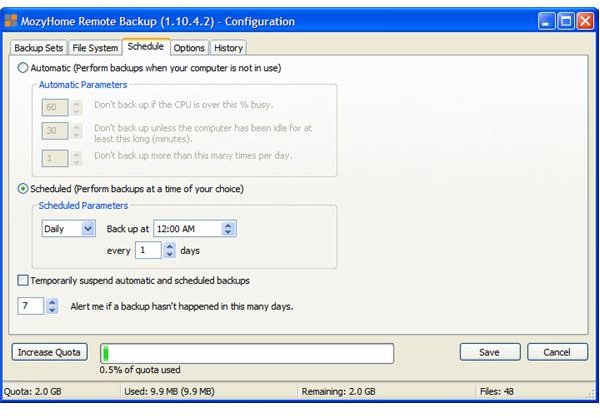
Why You Should Backup Firefox – Let’s say you have spent some time changing preferences and Firefox layout to just how you want them, installing and configuring your favorite add-ons, tweaking Firefox to speed it up, saving passwords for websites and building up a perfect list of bookmarks (favorites). But what about backing it all up and restoring it?

We are big fans of Mozilla’s Firefox web browser, especially the variety of add-ons that can be installed to enhance functionality, tweak the layout or provide new features.

The best way to backup all your Firefox profile (including bookmarks, add-ons, passwords and tweaks) is the free MozBackup program.


 0 kommentar(er)
0 kommentar(er)
